What is FastPass+ and How Does it Work?
Updated July 23, 2024
Disney Genie+ will be rebranded to Lightning Lane MultiPass as of July 24, 2024. Please see our new post for all of the changes to the Lightning Lane system and how we can help with your next Disney vacation.
Update November 16, 2021
While FastPass+ service was temporarily suspended through the covid reopening timeframe, Walt Disney World and Disneyland have now retired their FastPass+ and MaxPass services. As of October 19, 2021 Disney Genie launched at Walt Disney World Resort and Genie+ service with Lightning Lane access has replaced FastPass+. Find out more about how Genie+ works on our blog.
Many of my clients are preparing to take their kids to Walt Disney World for the first time, but they haven’t been since they were kids. Let me tell you, a LOT has changed. A common question I’m asked is, “What is FastPass+ and how does it work?”
Let’s start from the top.
FastPass+ is a way to virtually hold your spot in line while you get to enjoy the parks. It helps provide crowd control at attractions and reduce the amount of time you have to spend waiting in lines.
Do I purchase FastPasses?
FastPass+ at Walt Disney World Resort is included with your theme park ticket purchase, so you’re not paying extra for it in your Disney vacation package. You get up to three at one park per day that you have a theme park ticket.
(Note: Disney’s MaxPass at Disneyland Resort in CA is different and an additional purchase.)
When can I book FastPass+ reservations?
If you’re staying on Disney property they can be booked 60 days prior to your arrival and for the entire duration of your stay.
If you’re staying off Disney property they may be booked 30 days prior to your arrival, for each day you need passes.
One of the perks of booking your vacation with me is that I get up early and am on the website at exactly 6am to start reserving the good ones for you when it opens!
Are they a physical ticket?
FastPass+ tickets are linked directly to your park tickets and therefore your MyDisneyExperience account and app. If you’re staying on property it will be linked to your MagicBand.
Fun fact - “back in the day” when FastPasses started, you physically went to the ride you wanted a FastPass for in the park, inserted your ticket, and it printed a paper FastPass ticket with a designated time on it that you could return. Oh, how far we’ve come!
Then how do I book FastPass?
FastPass+ reservations are made online through the MyDisneyExperience Account/App for the days of your Disney vacation reservation. You select an hour window time frame is “reserved” for you, essentially holding your place in line while you get to have fun in the park.
Courtesy of Disney Parks
How does FastPass+ work?
You’re able to arrive up to 5 minutes before your designated time window, but cannot arrive even 1 minute late. (For example, if you have FastPass+ reservations from 11:55 am-12:55 pm at Frozen Ever After, you may arrive at 11:50 am and be permitted on the ride, but if you arrive at 12:56 pm that FastPass+ is expired, gone, so Let it Go.)
As I mentioned earlier, you’re allowed three FastPasses per park per day. (Per park meaning all 3 must be at the same theme park even if you have a Park Hopper ticket.)
The caveat here is that you can only select one from the list of most popular rides and then two of other available rides. (For example, at EPCOT both Test Track and Soarin’ are in the top tier, so guests can only select one of those on a specific day, then two more from the second tier.)
Once your third FastPass+ reservation expires (i.e. 12:56 pm in our earlier Frozen Ever After example) you can get on the MyDisneyExperience App, see what FastPass+ options are still available and book another one for later in the afternoon. This is an easy way to reduce wait times when you’re trying to pack as many attractions in one day! (Or you are just a savvy Disney traveler, which with my help and little bit of pixie-dust, you now are!)
Great; so I have a FastPass+ reservation, but what do I do when I get there?
There will be a designated entry for “Stand-by” and one for “FastPass+ Return” at each attraction that offers FastPass+ reservations.
There is a scanning station at the entry point of the FastPass+ return line. When the clock shows that it is within your reservation window, step right up! Line up the Mickey on your MagicBand to the Mickey on the scanner and once it turns green you’re good to go! (If you don’t have a magic band, simply hold up your plastic ticket card to the Mickey scanner.)
Do I really need to make FastPass+ Reservations?
No, but I highly recommend it. There is no penalty for missing a FastPass+ reservation, so if nap time came sooner than expected or those little feet are just too tired, you can cancel it. Better to have it and not need it than to need it and not have it.
FastPass+ doesn’t mean you have zero wait time, but it is significantly reduced. I don’t know about you, but I’d much rather wait about 10 minutes in a FastPass+ line, than 90+ minutes for Stand-by. Depending on the attraction though (often in those tier two attractions), you can walk right onto the ride!
Plus, as part of my complimentary services when you book your Disney vacation with me, I can make all of your FastPass+ reservations! So why not?