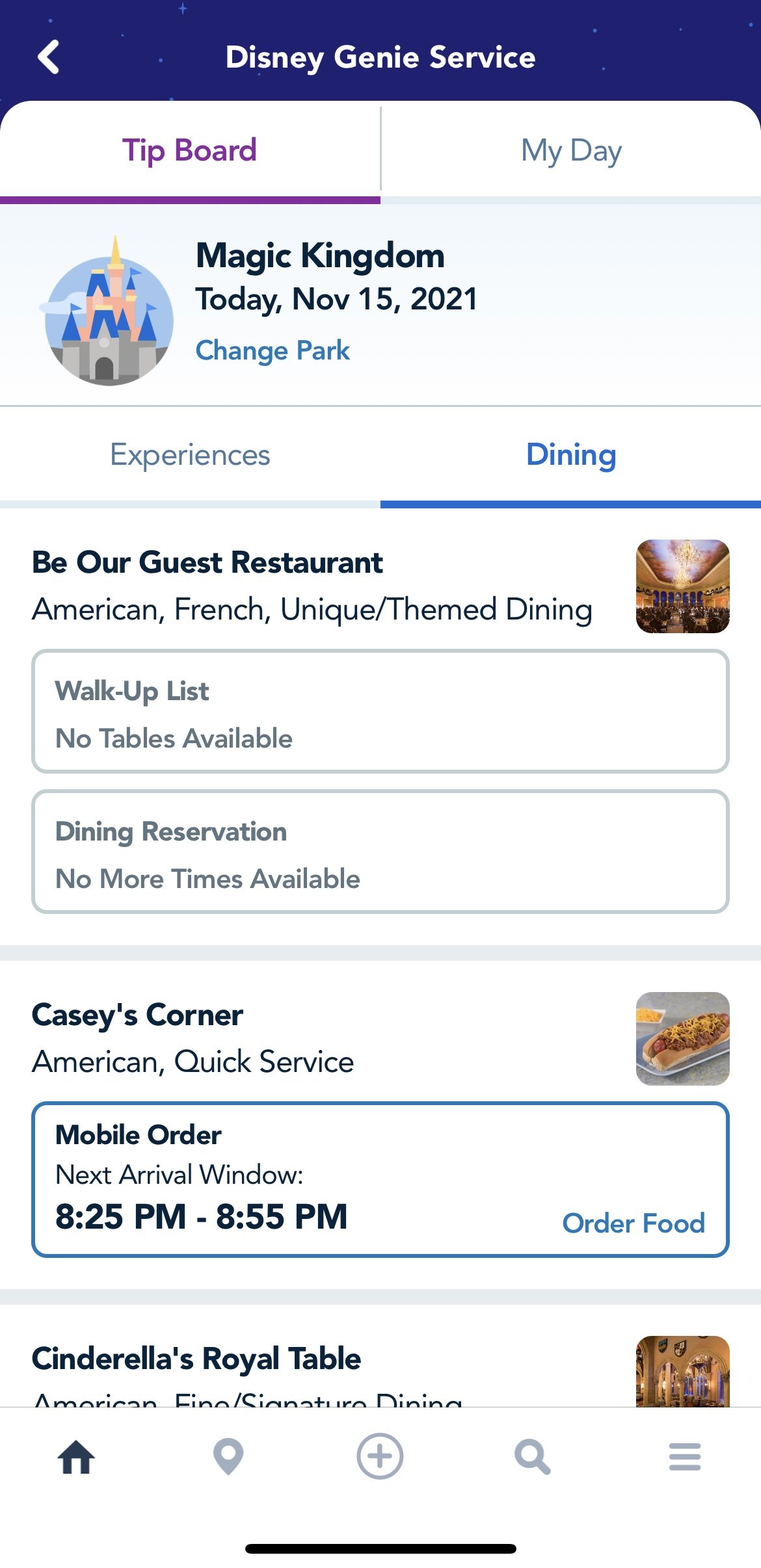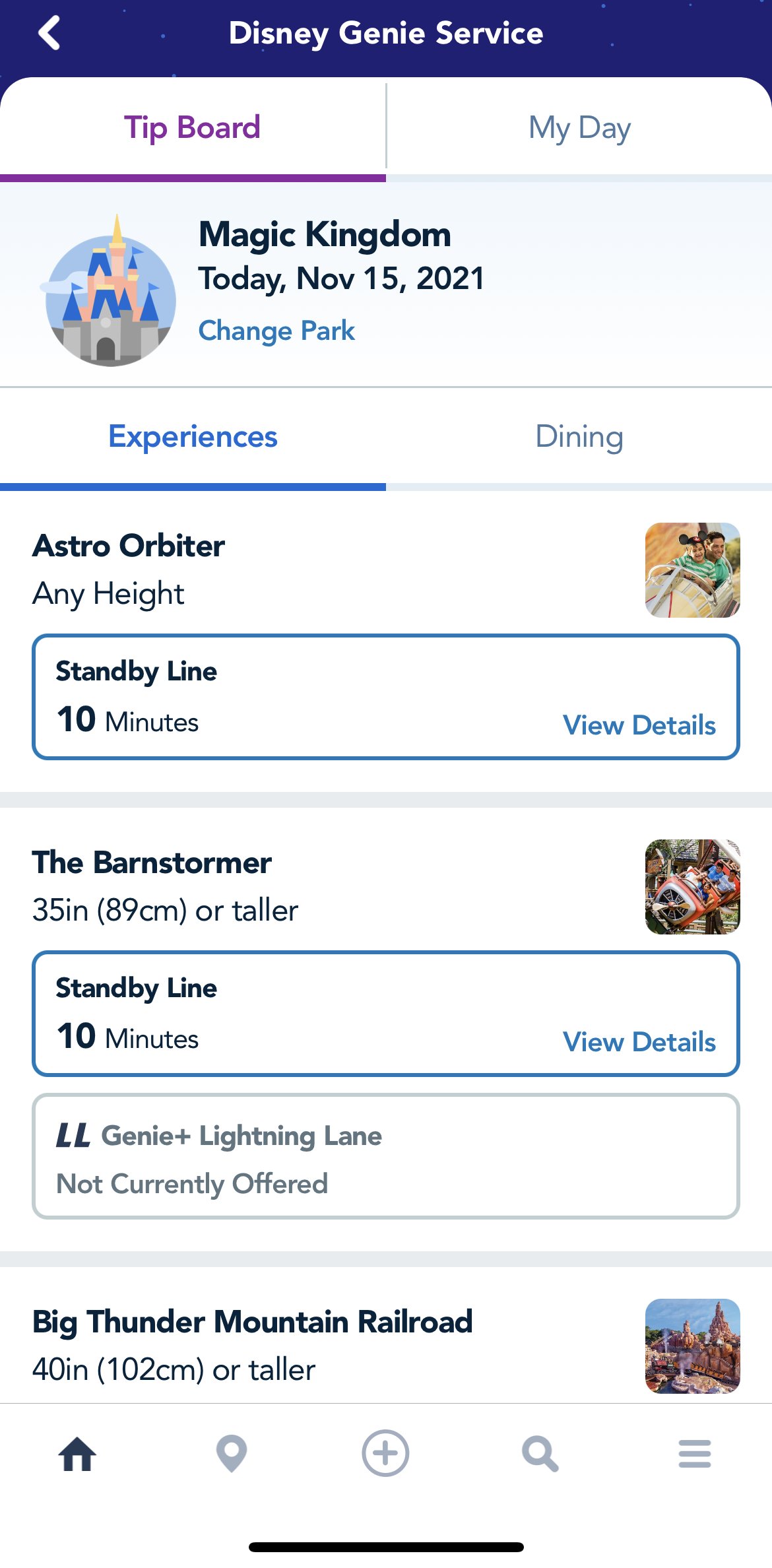How does Genie+ work?
Understanding Genie and Lightning Lane
Updated July 23, 2024
Disney Genie+ will be rebranded to Lightning Lane MultiPass as of July 24, 2024. Please see our new post for all of the changes to the Lightning Lane system and how we can help with your next Disney vacation.
Updated Nov. 6, 2023
To quote Walt Disney, “We keep moving forward, opening up new doors and doing new things, because we're curious... and curiosity keeps leading us down new paths.” And if there is one thing you can count on at the Walt Disney Company is that there will always be something new. (Hint: that is why it is great to have your own travel agent specializing in Disney Destinations!)
The last year has brought about a lot of change in general. One change, implemented on October 19, 2021 was the introduction of Genie and Genie+ within the My Disney Experience app. As you might recall, one of the differences of traveling to Walt Disney World during the pandemic was that FastPass+ service was temporarily suspended. It was decided to retire this service and introduce something new. But this has left many guests wondering, “how does Genie+ work?”
While there are some similarities to the original paper FastPass system (raise your hand if you remember those!) and the recently retired FastPass+ digital system, there are some additional features that are brand new.
First, let’s discuss a few glossary terms:
Lightning Lane - the line you enter to skip the stand-by line (formerly the FastPass+ entrance)
Disney Genie - the free version that is now included in the My Disney Experience app that provides some enhanced features to help maximize your time in the park by, for example, suggesting nearby rides with low wait times.
Disney Genie+ - the paid version that includes everything the free version of Disney Genie includes, plus access to Lightning Lane at select attractions (in purple in the image below), augmented reality photo filters, and audio guided tours.
Individual Lightning Lane - additional paid Lightning Lane entry to top attractions not included in Genie+ (in blue in the image below)
Supercalifragilisticexpialidocious - extraordinarily good; wonderful (okay you got me, that ones doesn’t technically have anything to do with answering how does Genie+ work, but it was fun to include!)
Update August 2022: Now the following attractions are included with Genie+ purchase: Space Mountain, Frozen Ever After, Remy’s Ratatouille Adventure, Mickey & Minnie’s Runaway Railway, and Expedition Everest. Since launching to EPCOT May 27, 2022, Guardian’s of the Galaxy: Cosmic Rewind is now an available Individual Lightning Lane purchase.
Update November 2023: TRON Lightcycle/Run is available for Individual Lightning Lane purchase along with Seven Dwarfs Mine Train in Magic Kingdom Park.
What is the difference between Genie and Genie+?
The quick answer is that one is free and one is not. Genie is integrated within the latest download of the Walt Disney World/My Disney Experience app or the Disneyland app on your phone. When your valid theme park ticket is linked to your account, you are able to update your preferences so that Genie can make tailored recommendations to your interests (i.e. thrill rides, Star Wars, or princesses).
In the app, you can view the Genie’s tips for your day, including recommending attractions based on current wait times and your selected preferences. It will also show you nearby restaurants and if reservations, walk-up waitlist, or mobile order are available at that restaurant.
The main thing that Genie+ provides in addition to the Genie’s recommendations, is the access to select Lightning Lane attractions. You’ll also get Disney-themed lenses for taking pictures on your mobile device (think Snapchat filters) and Disney audio guided tours that allow new and returning guests alike to learn some fun facts and behind-the-scenes audio experiences.
How do you purchase Genie+?
Unfortunately we can no longer add this to your Walt Disney World vacation packages. Guests will be handling the transaction in the app that day — each day that you would like to have the Genie+ service. I always recommend my clients just allow enough time to complete the transaction in the morning, let the app sync and recognize the purchase, and then make your first Lightning Lane selection at 7:00 am. Don’t worry, I provide a lot of tips, instructions, and FAQs in my pre-travel itinerary that you get as part of my complimentary services when I book the vacation package.
However, at the Disneyland Resort, we can include it as part of your vacation Package or ticket-only purchase when you choose to book with a travel agent specializing in Disney Destinations. The restriction on this, is that it must be for every day you have tickets. So if you have selected a 3-day park ticket in your package, Genie+ will be added for all 3 days. If you don’t want it for every day of your tickets, you can choose to purchase it a la carte in the app the day-of on the day you plan to use it.
How much is Genie+?
When Genie+ service first launched, it was $15/person per ticket day at Walt Disney World and $20/person per ticket day at Disneyland Resort - which includes Lightning Lane access and all PhotoPass downloads; similarly to the retired MaxPass service.
Since launching they’ve revamped the service to now be flexible depending on the date and the park you’re visiting. For example, Christmas Day in Magic Kingdom park is historically the busiest day of the year because people love celebrating the holidays at Disney World, so the price for Genie+ will likely be at a premium. On the flip side, if you’re visiting Animal Kingdom Park during non-peak season, the price is going to be much less. Lately, I’ve seen prices range anywhere from about $16/person per day to $28/person per day.
Children under age 3 do not need a theme park ticket for admission, and therefore also do not need to purchase Genie+. As long as there are no height restrictions, children under age 3 can still wait and ride with you in the Lightning Lane if your family has a Genie+ Lightning Lane reservation.
How do you make a Lightning Lane reservation?
Similarly to the old, paper FastPass system you will make your first Lightning Lane reservation the day you’re visiting the park. This is a big change from what guests have come to know about FastPass+ when we could make reservations 60-days in advance of their Walt Disney World vacation.
Just like how all of your plans, Memory Maker photos, dining reservations, and other details about your vacation are in the MyDisneyExperience app, your Genie+ features and Lightning Lane sections will also be made in this app. Be sure to sign in with the same login information that your vacation package is linked to, as the system must recognize you have a valid theme park ticket and purchased Genie+ before you can make your Lightning Lane selection in the app.
At 7:00 am (for on-property guests) you can reserve your first Lightning Lane attraction of the day with your Genie+ service. I provide my clients with suggestions of which ones from the list to try to get first. This is important because once times are gone for that attraction for the day, you’re no longer able to book a Lightning Lane for that attraction.
Also like the paper FastPass system, you’re given the next available return time — compared to FastPass+ advance reservations where you could pick from a variety of times. For example, if the next available time to return to Jungle Cruise is 5:00 pm even if you’re making the reservation at 9:00 am, that is your only option to book Lightning Lane at Jungle Cruise. And the return times will only continue to get later in the day, until they are out of times.
You’ll select everyone in your party that has Genie+ and wants to be in the Lightning Lane reservation, choose the attraction, and select your return time.
Lightning Lane return window
The Lightning Lane reservation you make will provide you with an hour-long return window, just like FastPass+ did. So if your Lightning Lane reservation for Peter Pan’s Flight is at 9:20 am, you have between 9:20 am - 10:20 am to return to the attraction.
If you are wearing MagicBand+ you’ll scan them at the entry of the Lightning Lane and again at the second entry point. (Note, if you do not opt to purchase MagicBands, your Key to the World card, physical ticket card, or MobileMagic will work the same way.) After you’ve scanned in at the second entry point, you can get on the app and make your next Lightning Lane reservation.
If you miss your return window, the Lightning Lane reservation will drop off after the end of the return window (10:21 am in the Peter Pan’s Flight example) and you will not be able to reserve another Peter Pan’s Flight Lightning Lane attraction. Try your best to get back there in time and not to select return windows that are too close to overlapping plans like dining reservations or little ones’ nap time.
Do you need to have purchased Genie+ to buy the Individual Lightning Lane attractions?
No, you do not need to have purchased Genie+ to be able to purchase the Individual Lightning Lane attractions. These individual transactions will also occur in the app and are only available for purchase the day you’re visiting that park. Prices vary by attraction and by seasonality. (Currently we are seeing them anywhere from $9-$20/person per attraction; but this could be subject to change by time of year.)
You are only able to purchase one Individual Lightning Lane attraction per person per day. These do not count toward the Genie+ Lighting Lane reservation count. For example, if you reserved a Lighting Lane at Peter Pan’s Flight from 9:20 am - 10:20 am, you can also purchase and have a Lighting Lane return window for Seven Dwarfs Mine Train, and a third with an Individual Lightning Lane return time for TRON Lightcycle Run — and possibly a 4th if you have the Park Hopper option on your ticket and elected to purchase an Individual Lightning Lane in a second park for a return time after 2:00 pm — if you opted to purchase those that day too.
At the time I’m writing this, the Genie+ service hasn’t even been out a month. We are still learning a lot and determining what is best for our clients’ vacations. We take pride in getting to know our clients, their families, and what is most important for their vacation experience and make recommendations on purchasing Genie+ on an individual basis.
If you still have questions about Genie+ talk to your Disney travel agent. If you’re not working with a Disney travel agent, contact us today! As long as we book your vacation package, our expertise doesn’t cost you anything extra and we can help you navigate what’s new at the Disney Parks & Resorts.
Update September 11, 2022
Now that Genie+ has been out a while and I’ve had the opportunity to use it a couple of times, I wanted to share that in my opinion it is worth the purchase if you want to reduce your wait time and increase the number of attractions you can potentially ride in one day.
Lightning Lane Stacking
We had Park Hopper tickets, so that meant that I was able to book Lighting Lane reservations in both parks we were visiting that day. The reservation return times just have to be after 2:00 pm for the park you don’t have a Park Pass Reservation for. I was able to take advantage of “stacking” Lightning Lane reservations.
For example, I knew we would be hopping to Magic Kingdom in the afternoon so I kept an eye on the return window times for popular attractions like Jungle Cruise, Splash Mountain, and Peter Pan’s Flight. Once I saw them available after around 4:00 pm I would reserve it, set a timer on my phone, then wait until we could book another. Then repeated this throughout the day. This made for a really efficient use of our park hopping time.
Why am I setting a timer? Once you’ve reserved that later LL reservation, you have to wait 2 hours to make your next LL reservation. Update — they’ve also now added a feature that tells you when it is time to make your next LL reservation. Now if you forget to set an alarm, you can open the app it will tell you the exact time or “now” when you can make another reservation.
If you don’t want to spend money on the Individual Lightning Lanes, then I would recommend utilizing your Resort Guest Early Park Hours to “rope drop” these most popular attractions that will likely have the longest wait-times later in the day.
Update November, 6 2023
I’ve now used Genie+ dozens of times and I can say it is worth the money. I can usually average between 7-10 Lightning Lane reservations a day and have figured out some work arounds once you get comfortable using the app and the system. I like to think of myself as your Disney “fiduciary” and only recommend what is in your best interests. I don’t make a cent off of anyones purchase of Genie+, so I’m not incentivized to recommend it all, but I personally choose to get it on my vacations. I strongly recommend it when I hear families talk about how they are worried about spending too much time waiting in lines or for my families who really want to try to do as much as possible during their days in the Parks. If a family is on a really tight budget or they just prefer a more “go with the flow” carefree experience, then I say you can go without it.
It has been announced that Park Pass Reservations will be going away as of January 9, 2024 at the Walt Disney World Resort. We are still waiting to see how this may impact Genie+ and Lightning Lane selections, because previously you could only book attractions in the park you had a reservation for — or after 2:00 pm in another park if you had the Park Hopper option on your ticket. Stay tuned as we learn more about this development.
This is the type of thing we help our clients with as part of our free vacation planning services. Contact us today to book your next magical vacation!
Photos copyright Disney